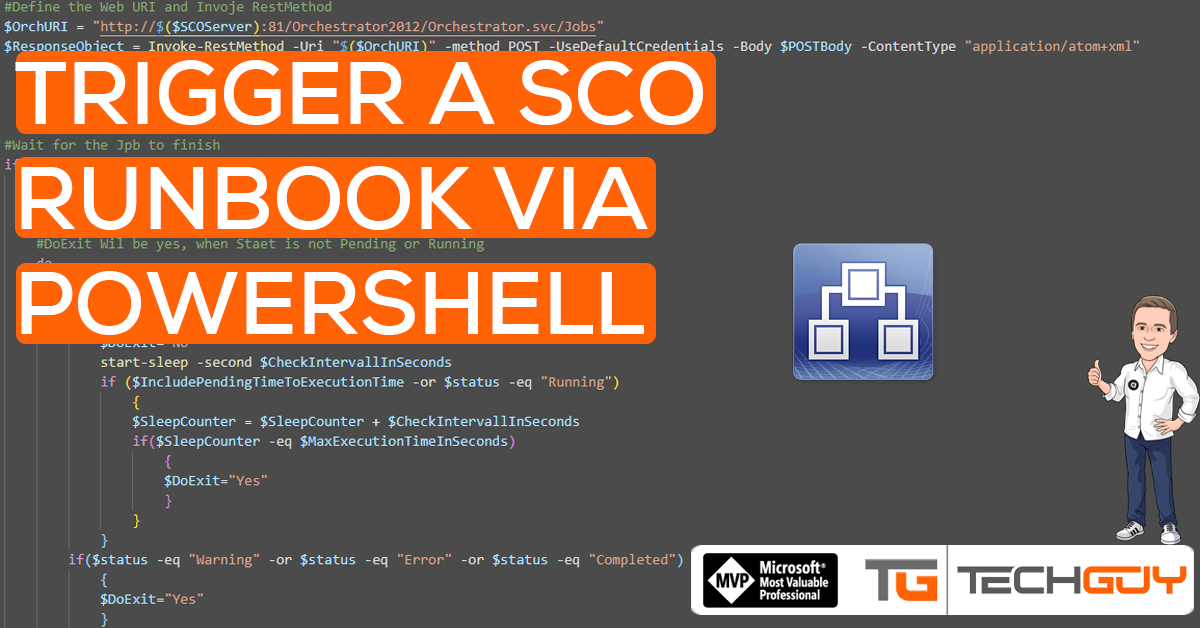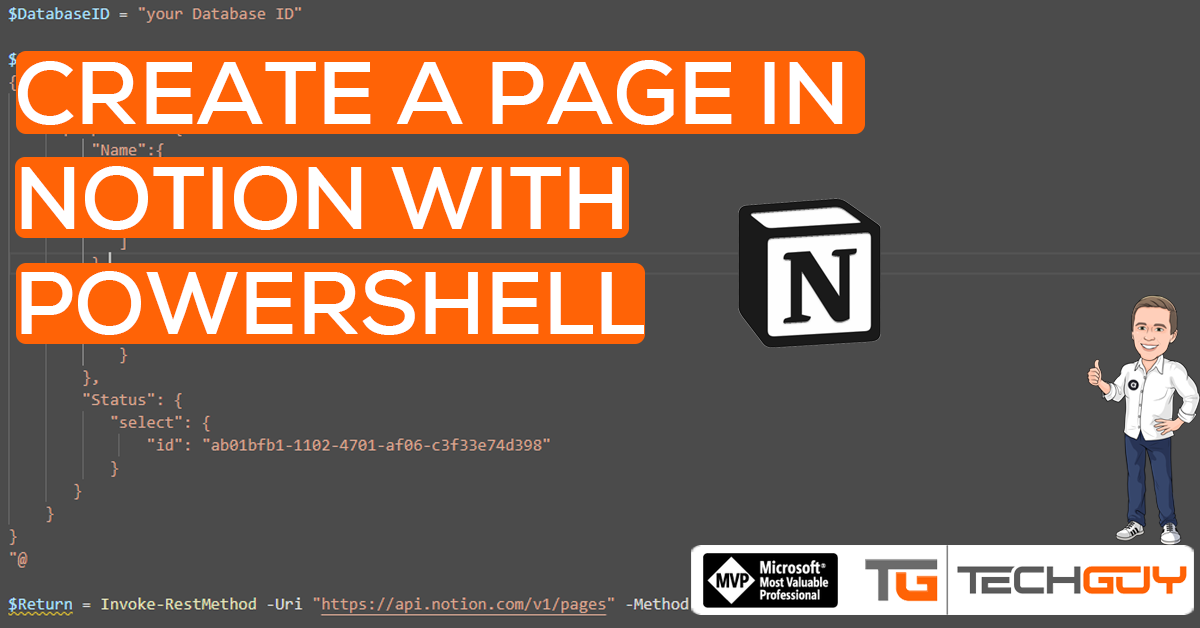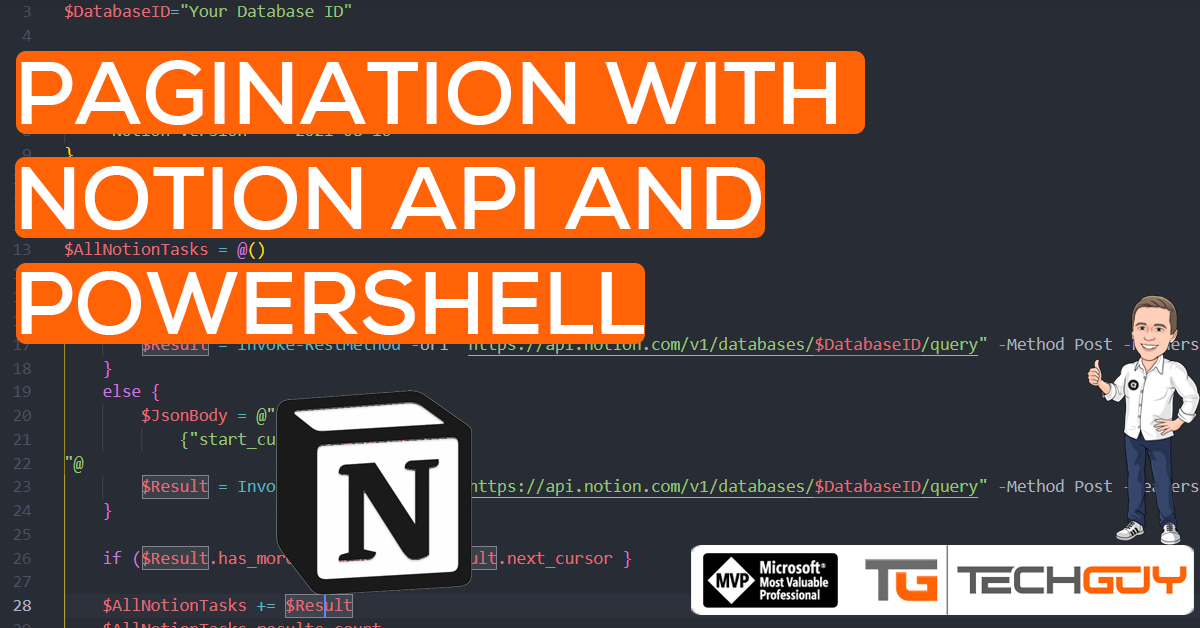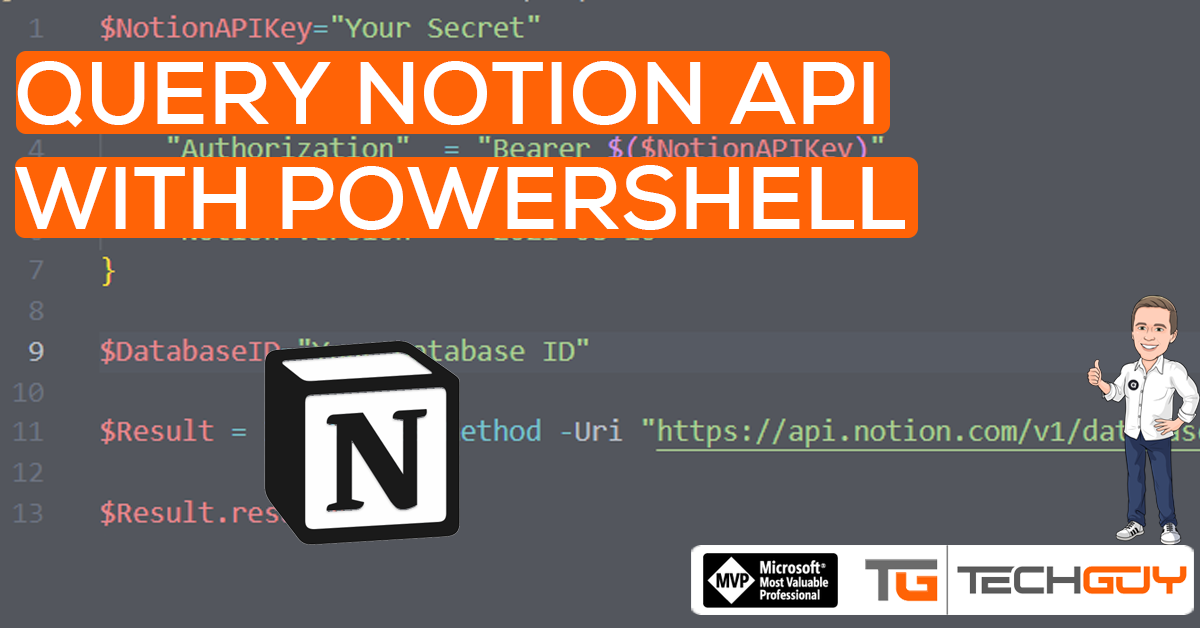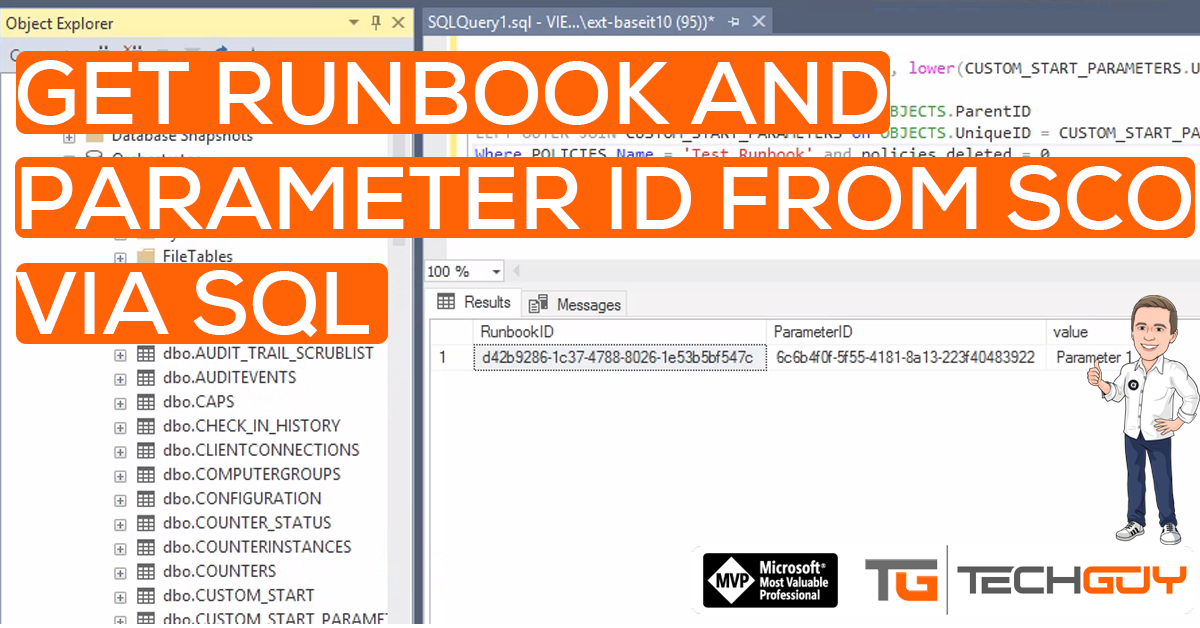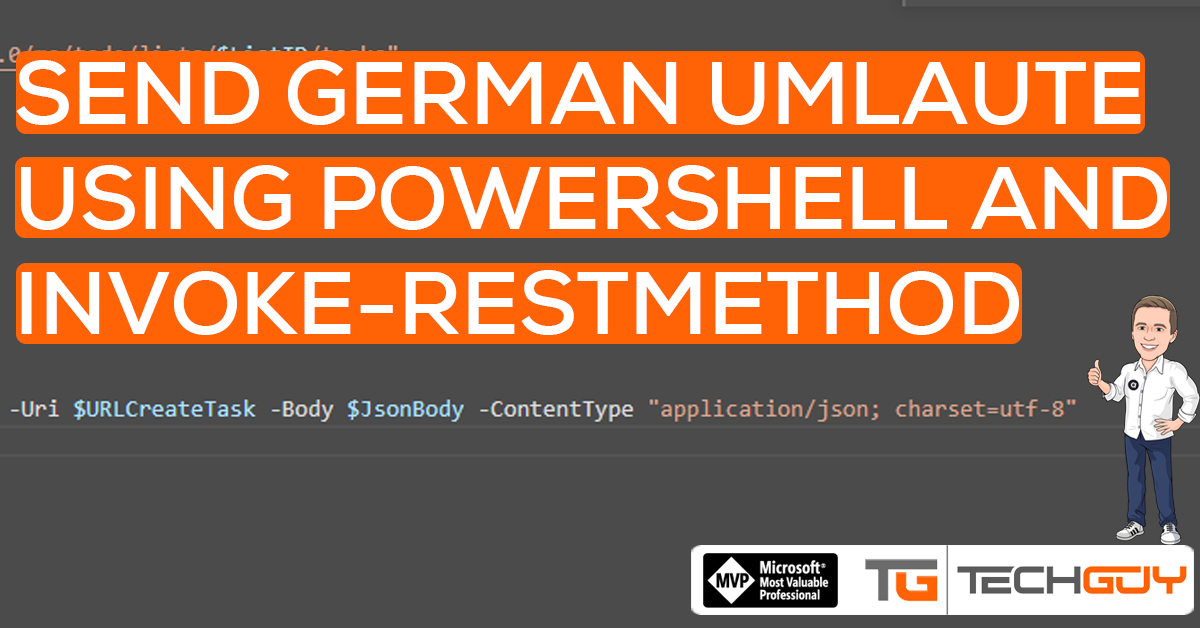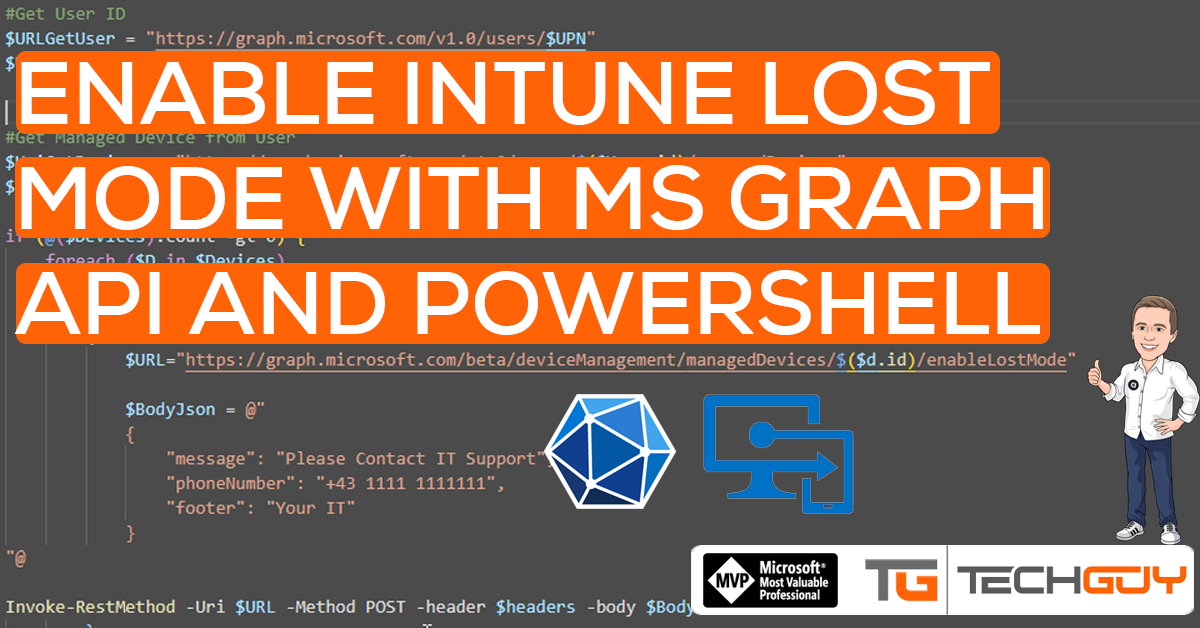Use PowerShell to query your Bosch Home Connect Devices
Recently our Washdryer lost the function to dry, so we keep him to wash our clothes and needed to buy a new Dryer. The most important thing here (for me) was the possibility to have an API and to integrate with our Home Automation. So after some research, “we” decided to buy a new dryer […]
Use PowerShell to query your Bosch Home Connect Devices Read More »