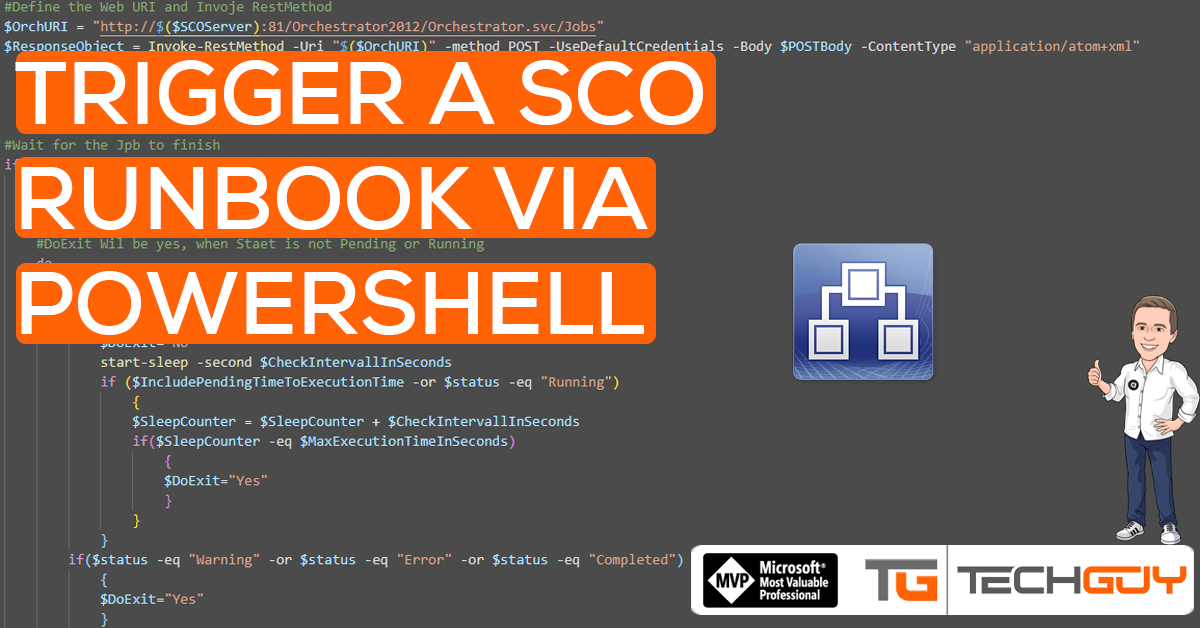From time to time, I need to Trigger an Orchestrator Runbook via PowerShell and the WebService SCO offers. So I will walk you through all the steps, from creating the Runbook with Initialize Data, assigning the needed Permission, and writing the PowerShell Script.
The PowerShell Script
- Will trigger the Runbook
- Wait for a Complete Status
- And Return the Result
Create the Orchstrator Runbook
The first step will be to create a Runbook with some Initialize Data, the Information we want to pass to the Runbook.
So I have created a Runbook with the Name “Test Runbook” and 1 Parameter
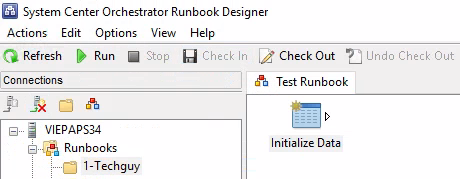
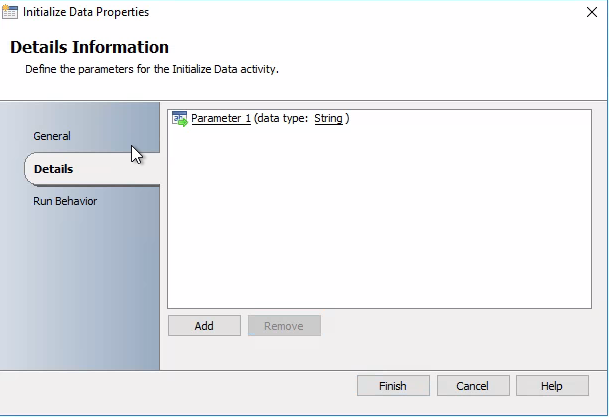
And I also added some Return Data
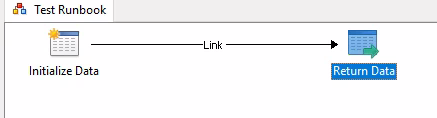
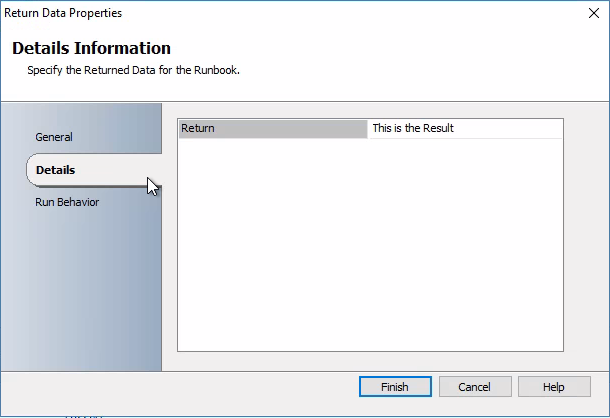
Grant Permission
Next, we need to grant Permission, so the User who wants to start the Orchestrator Runbook can do it.
Ensure that the User has the following Permissions on the Folder and Parent Folders, where the Runbook is stored.
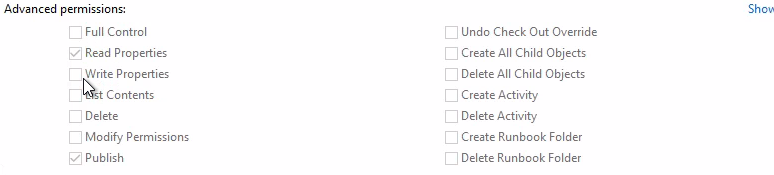
PowerShell Script
We need some values to trigger the SCO Runbook, so we need the “Runbook ID” and the “Parameter ID.”
See my BlogPost for Details:
Now see the Script and fill in the Details.
# Details of the runbook we are going to run
#See BlogPost for Details: https://www.techguy.at/sql-query-to-get-runbook-and-parameter-id-from-sql-system-center-orchestrator/
$RunbookID = "d42b9286-1c37-4788-8026-1e53b5bf547c"
$rbParameters = @{
"6c6b4f0f-5f55-4181-8a13-223f40483922" = "sdfs" # Parameter 1
}
#SCO WebServer Name
$SCOServer="viepaps34"
#Some Setting
$WaitToCompleteRunbook=$True
$IncludePendingTimeToExecutionTime=$false
[int]$CheckIntervallInSeconds=5
[int]$MaxExecutionTimeInSeconds=60
function GetScorchProperty([System.Object]$XMLString, [string]$Name, [string]$Direction, [string]$DesiredData){
$nsmgr = New-Object System.XML.XmlNamespaceManager($XMLString.NameTable)
$nsmgr.AddNamespace('d','http://schemas.microsoft.com/ado/2007/08/dataservices')
$nsmgr.AddNamespace('m','http://schemas.microsoft.com/ado/2007/08/dataservices/metadata')
# Create an Array of Properties based on the 'Name' value
$inputs = $XMLString.SelectNodes('//d:Name',$nsmgr)
foreach ($parameter in $inputs){
# Each 'Name' has related elements at the same level in XML
# So the parent node is found and a new array of siblings
# is created.
#Reset Property values
$obName =""
$obId =""
$obType =""
$obDirection =""
$obDescription =""
$siblings = $($parameter.ParentNode.ChildNodes)
# Each of the sibling properties is identified
foreach ($elements in $siblings){
# write-host "Element = " $elements.ToString()
If ($elements.ToString() -eq "Name"){
$obName = $elements.InnerText
}
If ($elements.ToString() -eq "Id"){
$obId = $elements.InnerText
}
If ($elements.ToString() -eq "type"){
$obType = $elements.InnerText
}
If ($elements.ToString() -eq "Direction"){
$obDirection = $elements.InnerText
}
If ($elements.ToString() -eq "Description"){
$obDescription = $elements.InnerText
}
If ($elements.ToString() -eq "Value"){
# write-host "Value = "$elements.InnerText
$obValue = $elements.InnerText
}
}
if (($Name -eq $obName) -and ($Direction -eq $obDirection)){
# "Correct input found"
#Return the Requested Property
If ($DesiredData -eq "Id"){
return $obId
}
If ($DesiredData -eq "Value"){
return $obValue
}
}
}
return $Null
}
#First Part of the Body
$POSTBody = @"
<?xml version="1.0" encoding="utf-8" standalone="yes"?>
<entry xmlns:d="http://schemas.microsoft.com/ado/2007/08/dataservices" xmlns:m="http://schemas.microsoft.com/ado/2007/08/dataservices/metadata" xmlns="http://www.w3.org/2005/Atom">
<content type="application/xml">
<m:properties>
<d:RunbookId type="Edm.Guid">{$($RunbookID)}</d:RunbookId>
<d:Parameters><Data>
"@
#Now Add the Input Parameters
foreach ($p in $rbParameters.GetEnumerator())
{
$guid=$p.Name
$value=$p.Value
$POSTBody+="<Parameter><ID>{$($Guid)}</ID><Value>$Value</Value></Parameter>"
}
#The Footer of the Body
$POSTBody+=@'
</Data>
</d:Parameters>
</m:properties>
</content>
</entry>
'@
#Define the Web URI and Invoje RestMethod
$OrchURI = "http://$($SCOServer):81/Orchestrator2012/Orchestrator.svc/Jobs"
$ResponseObject = Invoke-RestMethod -Uri "$($OrchURI)" -method POST -UseDefaultCredentials -Body $POSTBody -ContentType "application/atom+xml"
#Wait for the Jpb to finish
if ($WaitToCompleteRunbook)
{
$RunbookJobURL=$ResponseObject.entry.id
$status = $ResponseObject.entry.content.properties.Status
#DoExit Wil be yes, when Staet is not Pending or Running
do
{
if($status -eq "Pending" -or $status -eq "Running" )
{
$DoExit="No"
start-sleep -second $CheckIntervallInSeconds
if ($IncludePendingTimeToExecutionTime -or $status -eq "Running")
{
$SleepCounter = $SleepCounter + $CheckIntervallInSeconds
if($SleepCounter -eq $MaxExecutionTimeInSeconds)
{
$DoExit="Yes"
}
}
}
if($status -eq "Warning" -or $status -eq "Error" -or $status -eq "Completed")
{
$DoExit="Yes"
}
#Query the web service for the current status
$ResponseObject = Invoke-RestMethod -Uri "$($RunbookJobURL)" -method Get -UseDefaultCredentials
$RunbookJobURL=$ResponseObject.entry.id
$status = $ResponseObject.entry.content.properties.Status
}
While($DoExit -ne "Yes")
}
$Status
# As the runbook is no longer active, query the Instance of the submitted job
$ResponseObject = invoke-webrequest -Uri "$($RunbookJobURL)/Instances" -method Get -UseDefaultCredentials
#Retrieve the Instance ID
$XML = [xml] $ResponseObject
$RunbookInstanceURL = $XML.feed.entry.id
write-host "Runbook Instance URI " $RunbookInstanceURL
#The Instance can be used to retrieve the Parameters for the particular job
$ResponseObject = invoke-webrequest -Uri "$($RunbookInstanceURL)/Parameters" -method Get -UseDefaultCredentials
[System.Xml.XmlDocument] $xml = $ResponseObject.Content
#Make sure to mach the Return Name in your Runbook as second Parameter
# in our Example the Name is "Return"
$RunbookResult = GetScorchProperty $xml "Return" "Out" "Value"
write-host "Runbook Result " $RunbookResult
The Result looks like this.
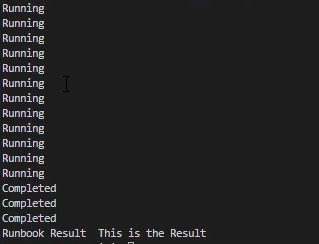
Github
See the newest Script on my GitHub Repo: Seidlm/System-Center-Orchestrator: System Center Orchestrator (github.com)
THANKS
Special Thanks to Laurie Rhodes, where I took part to read the Runbook Response: Calling Orchestrator Runbooks (& retrieving output) via REST | Laurie Rhodes’ Info
Michael Seidl, aka Techguy
au2mate, everything