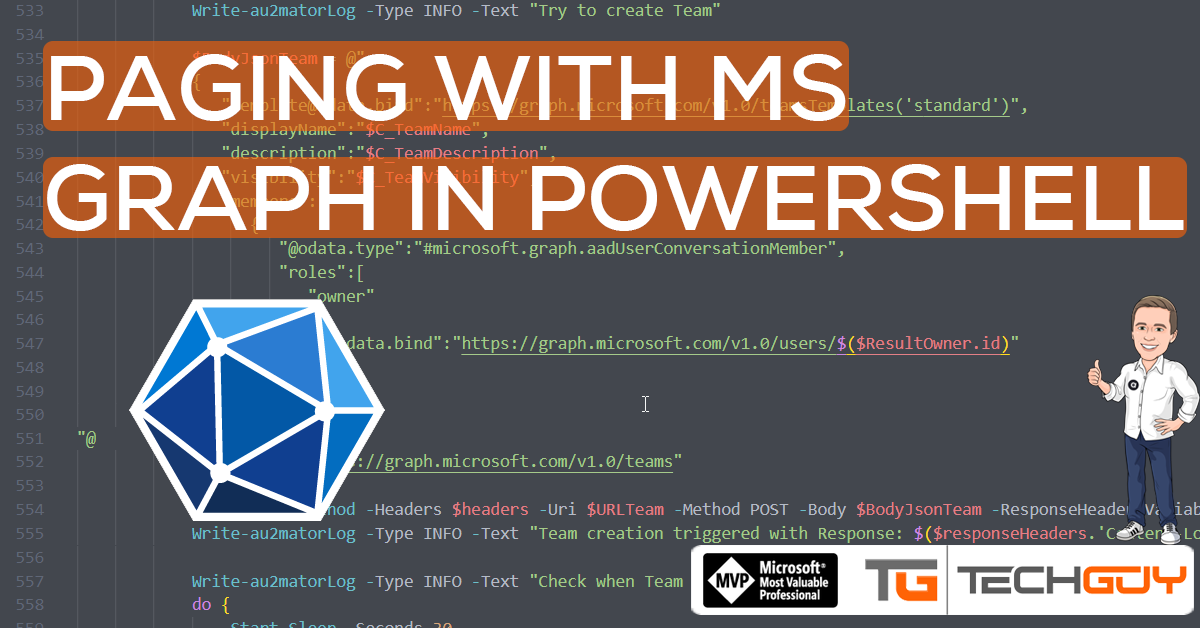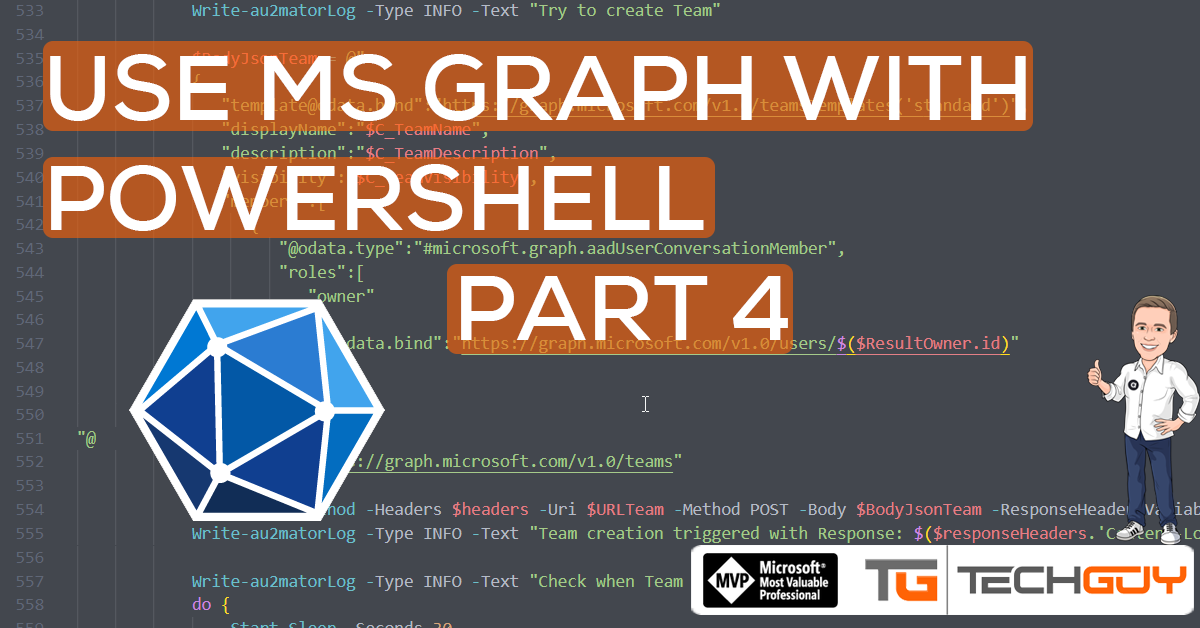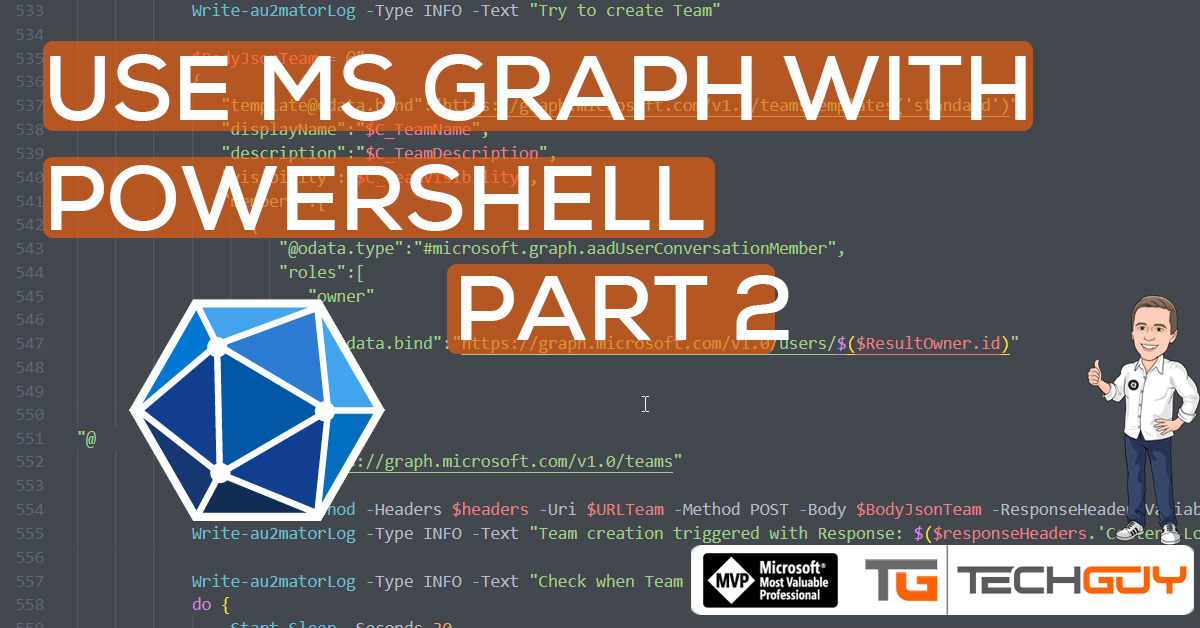Upload Profile Photo with MS Graph API to Azure AD
Here I want to show you an example on how to upload a Profile Photo to your Azure AD Account with PowerShell and Graph API If you are new to MS Graph API, I would recommend reading this Posts on my Blog: Use Microsoft Graph API with PowerShell – Part 1 » TechGuy Preparation As […]
Upload Profile Photo with MS Graph API to Azure AD Read More »