Ok, this took me a while, but it was worth it. There will be a series of Blog Posts to work with Azure App Registration Automation. Create an Azure App Reg, create a Secret or upload a Cert, Add or remove API Permissions, and more.
In this post, we create the Azure Application Registration and receive the ClientID.
Graph API Basics
I did an MS Graph API Series some time ago to learn all the Basics that we will not cover in this Post
To learn more from Microsoft GRAPH API, see my Blog Series:
Part 1 – Authentication and Azure App – Use Microsoft Graph API with PowerShell – Part 1 » TechGuy
Part 2 – Oauth2.0 – Use Microsoft Graph API with PowerShell – Part 2 » TechGuy
Part 3 – First Powershell Script to get a Teams Lis and Walkthrough – Use Microsoft Graph API with PowerShell – Part 3 » TechGuy
Part 4 – this one – Use Microsoft Graph API with PowerShell – Part 4 » TechGuy
API Reference and Permissions
Read the following DOCS for more Details
Create an Azure App Reg with the following GRAPH API Application Permissions
- Application.ReadWrite.OwnedBy
- Application.ReadWrite.All
All done, then let’s see the Script
The Script
#Graph API Details
$GRAPHAPI_clientID = 'yourClientID'
$GRAPHAPI_tenantId = 'yourTenantID'
$GRAPHAPI_Clientsecret = 'yourSecret'
$GRAPHAPI_BaseURL = "https://graph.microsoft.com/v1.0"
#Enter Azure App Details
$AzureAppName = "TestApp1"
$AzureAppAccountType = "AzureADMyOrg" #https://docs.microsoft.com/en-us/azure/active-directory/develop/reference-app-manifest#signinaudience-attribute
#Auth MS Graph API and Get Header
$GRAPHAPI_tokenBody = @{
Grant_Type = "client_credentials"
Scope = "https://graph.microsoft.com/.default"
Client_Id = $GRAPHAPI_clientID
Client_Secret = $GRAPHAPI_Clientsecret
}
$GRAPHAPI_tokenResponse = Invoke-RestMethod -Uri "https://login.microsoftonline.com/$GRAPHAPI_tenantId/oauth2/v2.0/token" -Method POST -Body $GRAPHAPI_tokenBody
$GRAPHAPI_headers = @{
"Authorization" = "Bearer $($GRAPHAPI_tokenResponse.access_token)"
"Content-type" = "application/json"
}
#Create Azure App Reg
$CreateAzureAppReg_Body = @"
{
"displayName":"$AzureAppName",
"signInAudience": "$AzureAppAccountType",
"web": {
"redirectUris": [],
"homePageUrl": null,
"logoutUrl": null,
"implicitGrantSettings": {
"enableIdTokenIssuance": false,
"enableAccessTokenIssuance": false
}
}
}
"@
$CreateAzureAppReg_Params = @{
Method = "POST"
Uri = "$GRAPHAPI_BaseURL/applications"
header = $GRAPHAPI_headers
Body = $CreateAzureAppReg_Body
}
$Result = Invoke-RestMethod @CreateAzureAppReg_Params
$Result.appId #ClientIDThe Result
We get an empty Azure App Registration without a Secret, Cert, or Permissions.
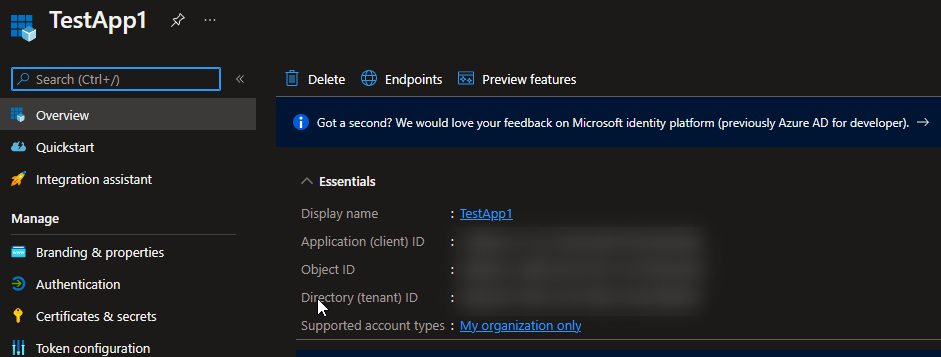
GitHub Repo
Make sure you get the Script from my Azure Github Repo: Seidlm/Microsoft-Azure: Azure Rest API Examples (github.com)
Name: Create Azure App Registration.ps1
Azure Application Registration Self Service with au2mator

With au2mator Self Service Portal, you can create a Service and delegate the task to complete an Azure Application Registration.
Some of the Use cases❗
✔️Delegate the Azure App Registration
✔️Control your Azure App Registration outside Azure Portal.
✔️Mass creation of Azure App Registration
✔️Approve or deny an Azure App Registration
✔️Many more…
More Details: www.au2mator.com
Michael Seidl aka Techguy
au2mate everything

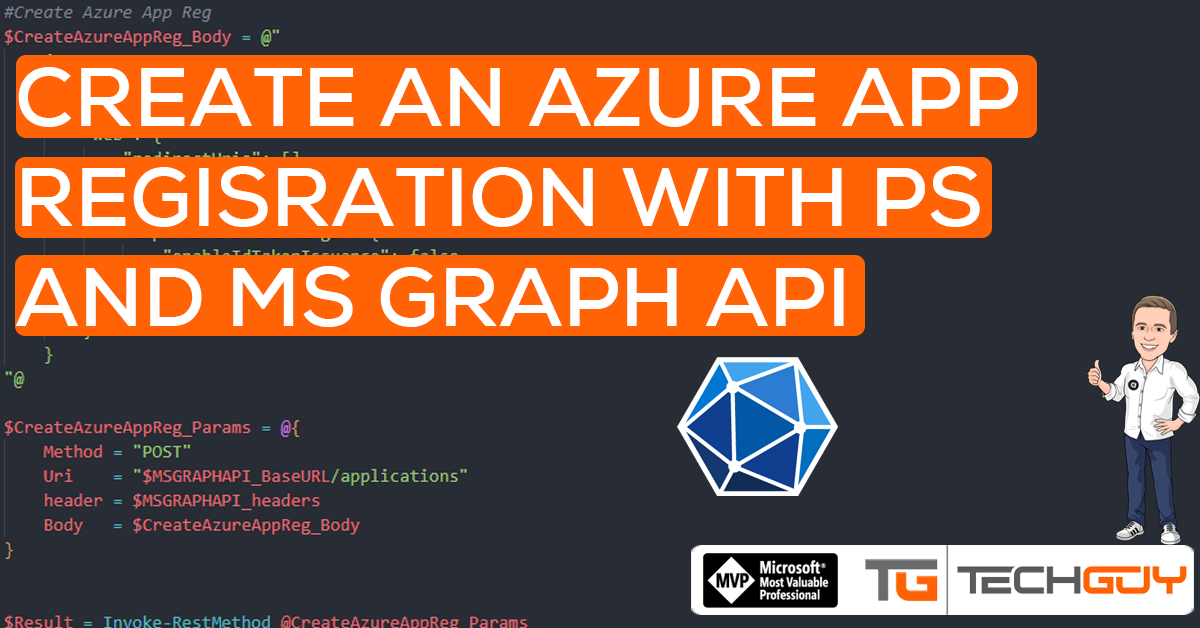


Thanks for your great post! Do you have similar post of adding secret to App registration via GRAPH ?
Sure: https://www.techguy.at/add-a-secret-to-an-azure-application-registration-with-powershell-and-ms-graph-api/