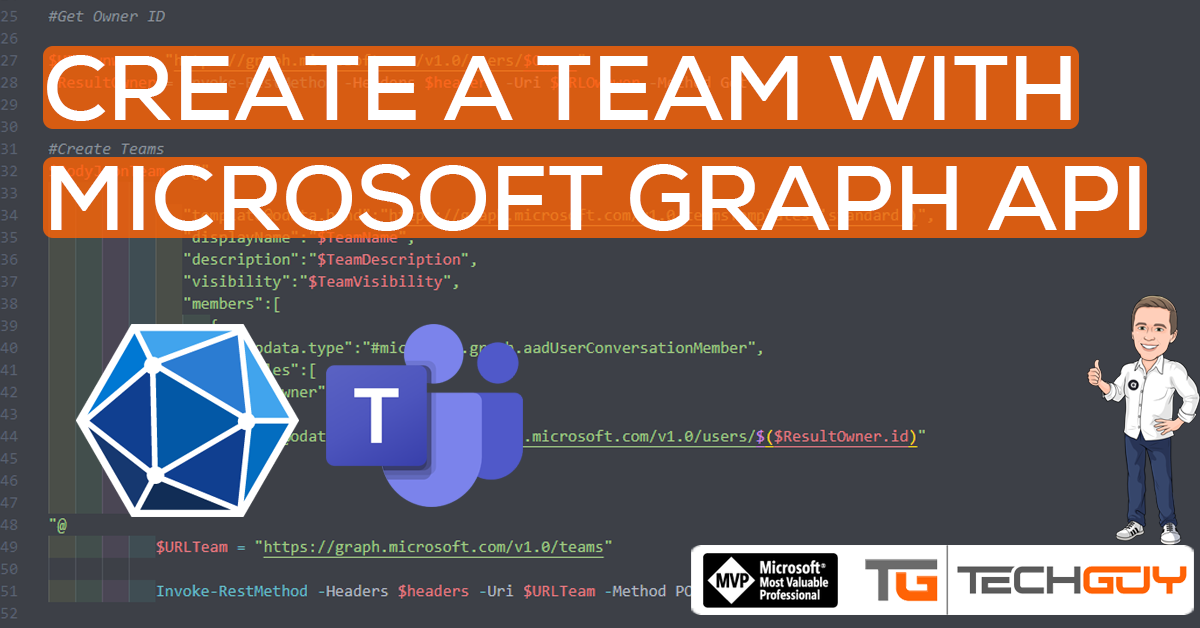The next Post in my GRAPH API Series now switches to Microsoft Teams and a heavily used Task. Create a Microsoft Team with PowerShell and Microsoft Graph API.
To learn more from Microsoft GRAPH API, see my Blog Series:
Part 1 – Authentication and Azure App – Use Microsoft Graph API with PowerShell – Part 1 » TechGuy
Part 2 – Oauth2.0 – Use Microsoft Graph API with PowerShell – Part 2 » TechGuy
Part 3 – First Powershell Script to get a Teams Lis and Walkthrough – Use Microsoft Graph API with PowerShell – Part 3 » TechGuy
Part 4 – this one – Use Microsoft Graph API with PowerShell – Part 4 » TechGuy
API Reference and Permissions
We used the following Docs to get this Script up and running
- Create team – Microsoft Graph v1.0 | Microsoft Docs
- Get a user – Microsoft Graph v1.0 | Microsoft Docs
and I configured the following Permissions
- User.Read.All
- User.ReadWrite.All
- Directory.Read.All
- Directory.ReadWrite.All
- Team.Create
- Teamwork.Migrate.All
- Group.ReadWrite.All
- Directory.ReadWrite.All
The Script
$clientID = "your ID"
$Clientsecret = "your Secret"
$tenantID = "Your Tenant"
$TeamName="Techguy Team"
$TeamDescription="The official Team for Techguy.at"
$TeamVisibility="public" #public, private
$Owner="michael@techguy.at"
#Connect to GRAPH API
$tokenBody = @{
Grant_Type = "client_credentials"
Scope = "https://graph.microsoft.com/.default"
Client_Id = $clientId
Client_Secret = $clientSecret
}
$tokenResponse = Invoke-RestMethod -Uri "https://login.microsoftonline.com/$tenantID/oauth2/v2.0/token" -Method POST -Body $tokenBody
$headers = @{
"Authorization" = "Bearer $($tokenResponse.access_token)"
"Content-type" = "application/json"
}
#Get Owner ID
$URLOwnwer = "https://graph.microsoft.com/v1.0/users/$Owner"
$ResultOwner = Invoke-RestMethod -Headers $headers -Uri $URLOwnwer -Method Get
#Create Teams
$BodyJsonTeam = @"
{
"template@odata.bind":"https://graph.microsoft.com/v1.0/teamsTemplates('standard')",
"displayName":"$TeamName",
"description":"$TeamDescription",
"visibility":"$TeamVisibility",
"members":[
{
"@odata.type":"#microsoft.graph.aadUserConversationMember",
"roles":[
"owner"
],
"user@odata.bind":"https://graph.microsoft.com/v1.0/users/$($ResultOwner.id)"
}
]
}
"@
$URLTeam = "https://graph.microsoft.com/v1.0/teams"
Invoke-RestMethod -Headers $headers -Uri $URLTeam -Method POST -Body $BodyJsonTeam
GitHub Repo
Here you can find the GitHub Repo with a lot of other examples: Seidlm/Microsoft-Graph-API-Examples (github.com)
Deleagte New Teams creation as Self Service with au2mator
With au2mator Self Service Portal, you can create a Service and delegate the Task to create a new Microsoft Teams Team.
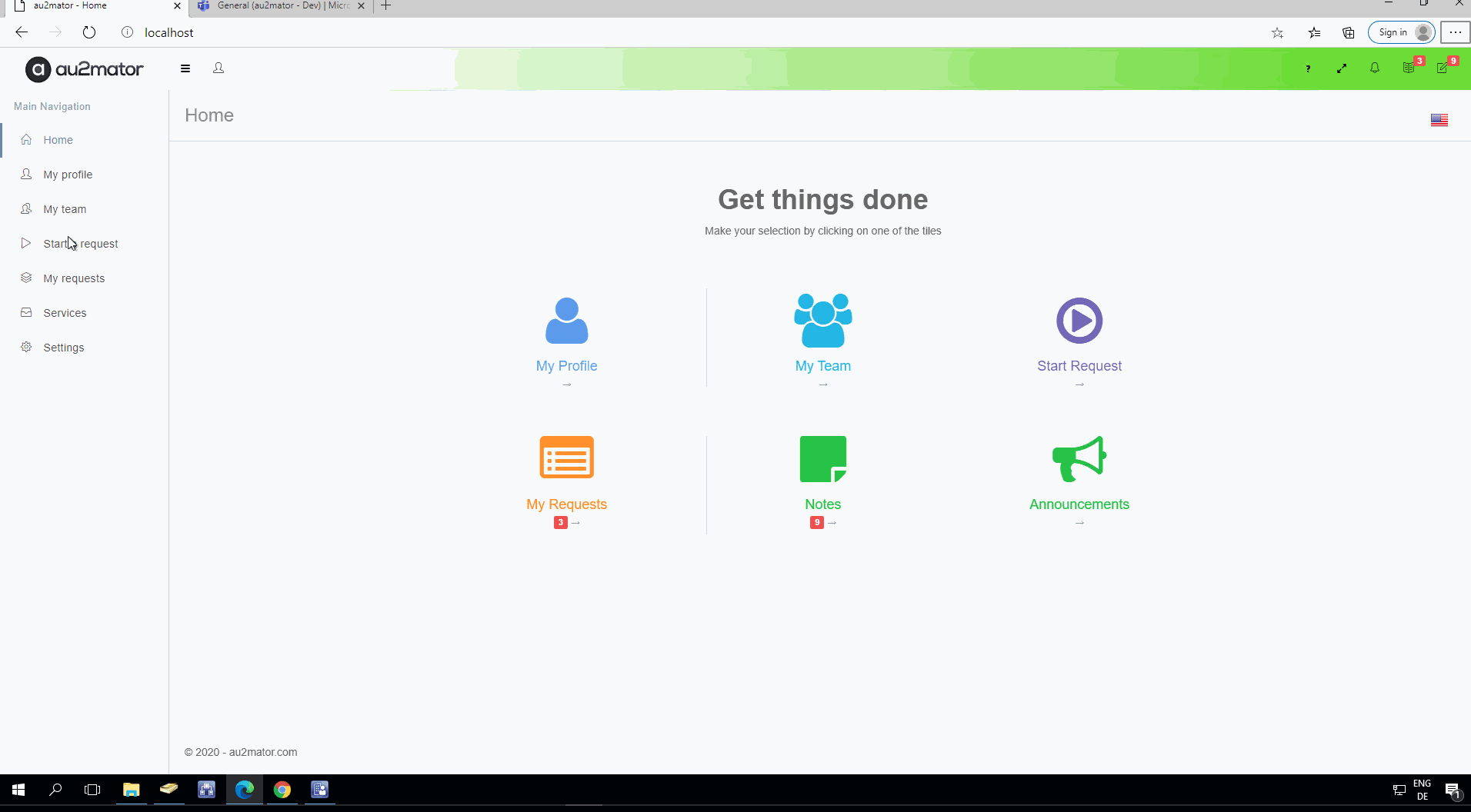
Some of the Use cases❗
✔️Make sure not everyone can create new Teams
✔️Do not have multiple Teams for the same Topic
✔️Control the naming convention of new Teams
✔️Many more…
More Details: www.au2mator.com
Michael Seidl aka Techguy
au2mate everything