 For your routine Orchestrator Checks, it can be vefy useful to see all failed Runbooks in a period. Of course you can go to each Runbook, and check the Logs, but to be honest, this is not fun.
For your routine Orchestrator Checks, it can be vefy useful to see all failed Runbooks in a period. Of course you can go to each Runbook, and check the Logs, but to be honest, this is not fun.
So, there is a SQL Query to help on this. At the end of the the Query, there is a number, which will control the Timespan of the Query, in our example we want all failed Runbooks from the last 300 Hours, change this to your needs.
SQL Query get failed Runbooks
use Orchestrator Select Name, TimeStarted, TimeEnded, POLICYINSTANCES.Status From [Microsoft.SystemCenter.Orchestrator.Runtime].Jobs AS Jobs INNER JOIN POLICIES ON Jobs.RunbookId = POLICIES.UniqueID inner join POLICYINSTANCES on jobs.Id = POLICYINSTANCES.JobId where POLICYINSTANCES.Status != 'success' and TimeEnded > dateadd(HOUR, -300, getdate()) order by Name
SQL Query get success Runbooks
And, as i think, it is also interesting to see all successful Runbooks, here is the Query
use Orchestrator Select Name, TimeStarted, TimeEnded, POLICYINSTANCES.Status From [Microsoft.SystemCenter.Orchestrator.Runtime].Jobs AS Jobs INNER JOIN POLICIES ON Jobs.RunbookId = POLICIES.UniqueID inner join POLICYINSTANCES on jobs.Id = POLICYINSTANCES.JobId where POLICYINSTANCES.Status = 'success' and TimeEnded > dateadd(HOUR, -300, getdate()) order by Name
Here you can see an example
Michael Seidl aka Techguy


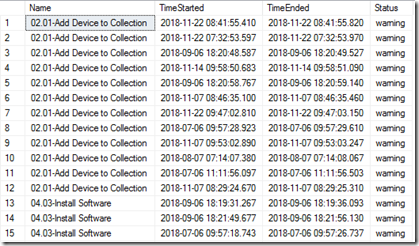

nice!