 It is very important to take care of your System Center Orchestrator Environment. I have introduced multiple ways to do this, bit one very important one is the Free Tool called, Orchestrator Health Checker.
It is very important to take care of your System Center Orchestrator Environment. I have introduced multiple ways to do this, bit one very important one is the Free Tool called, Orchestrator Health Checker.
This tool is providing you a lot of options to control and monitor your Orchestrator Environment.
First, you have to download and configure the Orchestrator Health Checker, Install and Configure Instructions are also included at the Download Page here: Seidlm/SCO-Health-Checker: Not my Product, just to provide a Download to everyone (github.com)
Overview
After starting the Tool, you should see something like this
At the Front, you will see an overview of your runbook, which are running, also the Count of running and queued Runbooks.
Don’t forget to check the “Auto-Update” Checkbox.
We will not explain each Function of the Orchestrator Health Checker, but some important ones, i think.
Log Purge check
The Log Purge is a very important Feature to keep your Orchestrator Database healthy, so it is also very important to monitor the Health Check.
To do this, go to OPTIONS / LOG PURGE TREND, and here you will see the last few days of the Log Purge Job, Duration, and Result
if this does not look similar at your Orchestrator, check the Log Purge Settings in the Orchestrator Designer.
There are a lot more Options with the Health checker, just install the Tool and give it a try.
Added 03.01.2020
See my Configuration, changed the DB and Web Service Server.
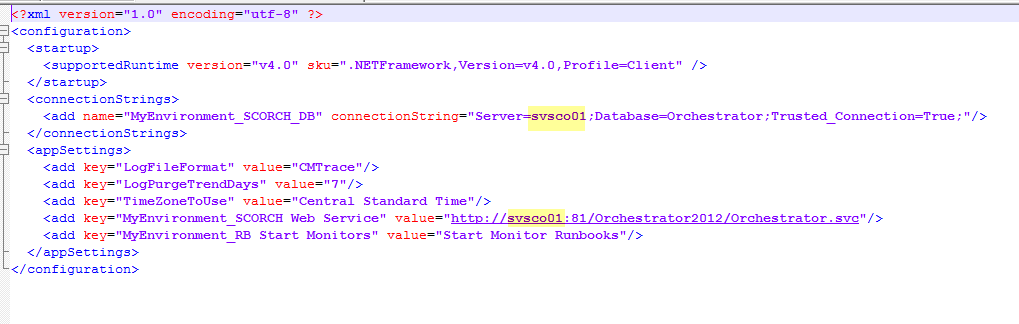
Michael Seidl aka Techguy

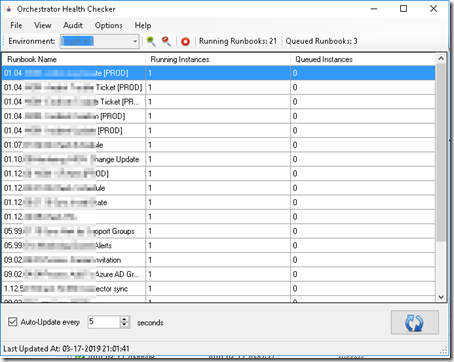

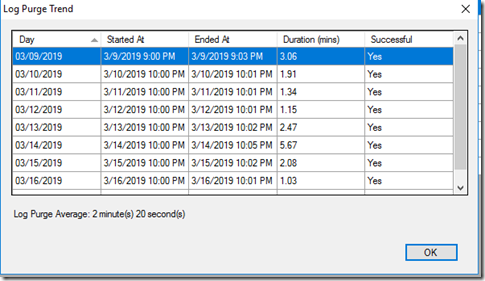

Pingback: Check and remove orphaned Runbooks » TechGuy
Trying to setup Health Checker. Not able to do so. SQL error. Here is my cofig.
???
The message is cut off during posting. Here is my config and setup
SERVER – ORCH
SQL INSTANCE – ORCH
PORT – 1433
For some reason, I am not able to share the error message. It keeps cutting off. Let me try again.
My Home lab setup is
Server – ORCH
SQL Instance – ORCH
Port – 1433
http://ORCH:81
What exactly,I need to change within the Config file from the download?
Thanks
Ram
Hi, I have updated the BlogPost with a Screenshot of my Configuration.
Thanks will update my config and see what happens.
Hi Michael,
It seems Microsoft Gallery is retired and so is the contents uploaded to them are gone including the Orchestrator Health checker. By any chance do you have a copy of this tool you can share over Github or a OneDrive or Google drive link ?
Thanks,
Gautam
Good idea, here is the GIT Link: https://github.com/Seidlm/SCO-Health-Checker
Hi Michael,
I know this is an old blog now but we are currently trying to purge out logs where it has been failing. Having come across some other posts, the designer for us doesn’t seem to clear everything and even 1 days worth is resulting in everything crashing and ultimately failing so once I am back up to the magic 30 days, we will need to trigger this with a SQL job where we can run it more frequently.
Should this tool capture the procedure run manually, or does it just show jobs triggered by the designer, as I am noticing when I run it, it shows “No Info” . So I am guessing that it is capturing them but when run manually, there is information not being stamped for the started/ended/duration/status?
Thanks
Andrew
Hi,
This seems more like a deep problem that is hard to fix here, I can offer you a remote call for this, contact me at michael.seidl@au2mator.com
Pingback: Runbooks not visible in SCO API - TechGuy