This is a short post on how to speed up SCSM on how Orchestrator Runbook Activities are processed much faster.
when you create a Service Request or other Activities with Runbook Activities, it often takes a lot of time until the Runbook is triggered and until the Response is covered by SCSM. This is related to a Setting in SCSM to query that information every 5 Minutes, so that is the Reason a Service Request with some RB Activities can take a huge amount of time to finish.
You can configure this interval by yourself.
- Open the SCSM Console and navigate to ADMINISTRATION/Management Packs
- Search and Export the Management Pack “Service Manager Linking Framework Configuration”
- Open the exported XML with a Text Editor and look for the following String “<Rule ID=”Microsoft.EnterpriseManagement.ServiceManager.Connector.SCO.RunbookMonitorRule”
- You will find this for each Orchestrator Connector in your Environment. and follow the Steps for each Connector you want to speed up.
- The marked value is set to “5” if you haven’t changed anything. We recommend to reduced this Value by 1 and seeing the Results. If you do not experience any Problems, you can reduce again.
We saw some problems when we set that value to “1”. With the Value “2” we haven’t experienced any problems so far.
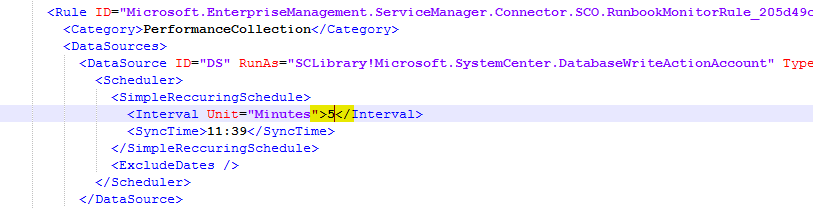
- After changing the Value, import the XML again and Restarter the “Monitoring Host Service” and both “Service Manager Services” on the Workflow Server.
NOTE: This is not documented by Microsoft, so it is a Community Recommendation, nothing official from Microsoft.
Michael Seidl, aka Techguy
au2mate, everything



Any insights on SCSM 2022 + SCORCH 2022 connectors? Old tutorials reference using http://orchestrator_server/orchestrator/orchestrator.svc but it looks like that’s been deprecated for a web API since 2019. Documentation shows using http://orchestrator_server:81/api but that doesn’t seem to be very happy with service manager.
any insights you can offer would be terrific. This looks like an amazing toolset that not a ton of people are using that we’d like to explore
Hi, right now there are no plans to make SCSM 2022 work with new API from SCO 2022