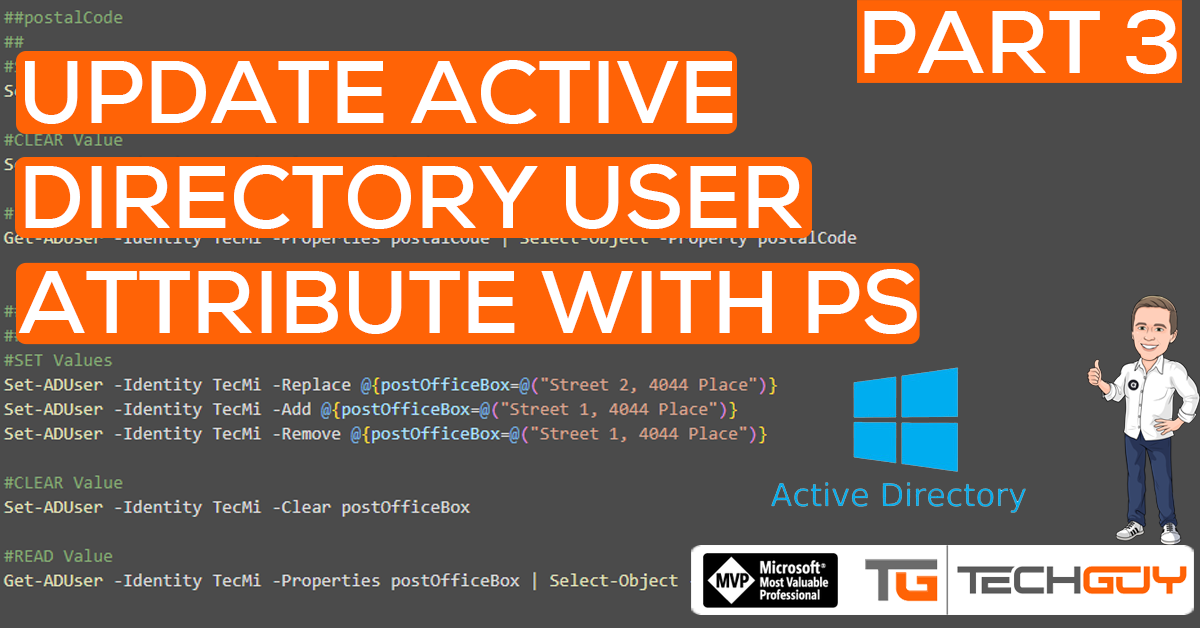From time to time, I always struggle a little, on how to update specific AD Attributes or I am not sure what is the correct property Name. So this should be a good list, of “all” Active Directory User Attributes, and how you can Update, Change, Set or Clear with PowerShell. So I have created a script of how to set, modify, or clear custom attributes in Active Directory with PowerShell
Starting with the Blog Idea is thought I will go through each Attribute on the “Attribute Editor” Tab. Very quickly I came to the conclusion to limit the List a little, as there are several attributes where it makes no sense to update them through PowerShell. So this list is huge, but not a complete Attribute List.
All 4 Parts are here
How to update every single Active Directory User Attributes with Powershell – Part 1 – TechGuy
How to update every single Active Directory User Attributes with Powershell – Part 2 – TechGuy
How to update every single Active Directory User Attributes with Powershell – Part 3 – TechGuy
How to update every single Active Directory User Attributes with Powershell – Part 4 – TechGuy
A Full documented List from Microsoft is here: All Attributes – Win32 apps | Microsoft Docs
List of Properties
So I have created a Test User in my Active Directory with the Name “Michael Techguy” and the UPN and SamAccountName TecMi
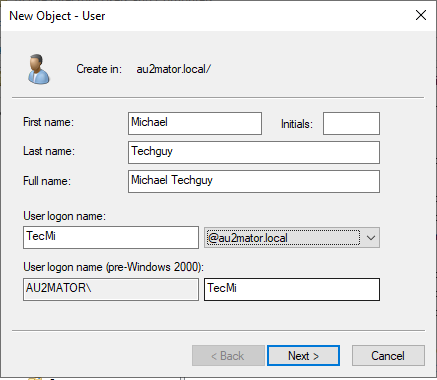
Please see other Parts here
How to update every single Active Directory User Attributes with Powershell – Part 1 – TechGuy
The List
name
GUI
Name in AD USer Liste in Active Directory Console
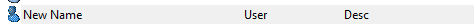
PowerShell
#SET Values
Get-ADUser -Identity TecMi | Rename-ADObject -NewName "New Name"
#CLEAR Value
#READ Value
Get-ADUser -Identity TecMi -Properties name | Select-Object -Property nameo
GUI
NO
PowerShell
#SET Values
Set-ADUser -Identity TecMi -Replace @{o="au2mator"}
#CLEAR Value
Set-ADUser -Identity TecMi -Clear o
#READ Value
Get-ADUser -Identity TecMi -Properties o | Select-Object -Property ootherFacsimileTelephoneNumber
GUI
TAB: Telephones / Fax / Other…
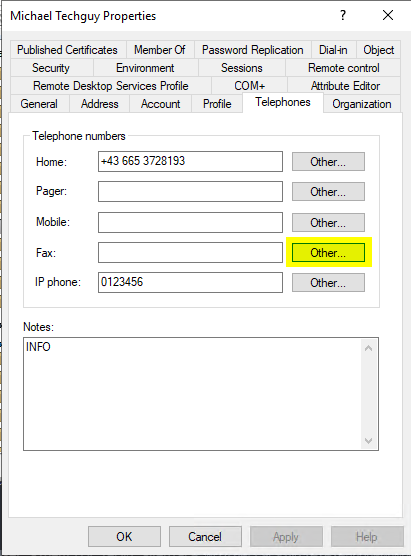
PowerShell
#SET Values
Set-ADUser -Identity TecMi -Replace @{otherFacsimileTelephoneNumber=@("+123", "456", "+789")}
Set-ADUser -Identity TecMi -Add @{otherFacsimileTelephoneNumber=@("656566")}
Set-ADUser -Identity TecMi -Remove @{otherFacsimileTelephoneNumber=@("656566")}
#CLEAR Value
Set-ADUser -Identity TecMi -Clear otherFacsimileTelephoneNumber
#READ Value
Get-ADUser -Identity TecMi -Properties otherFacsimileTelephoneNumber | Select-Object -Property otherFacsimileTelephoneNumber
otherHomePhone
GUI
TAB: Telephones / Home / Other…
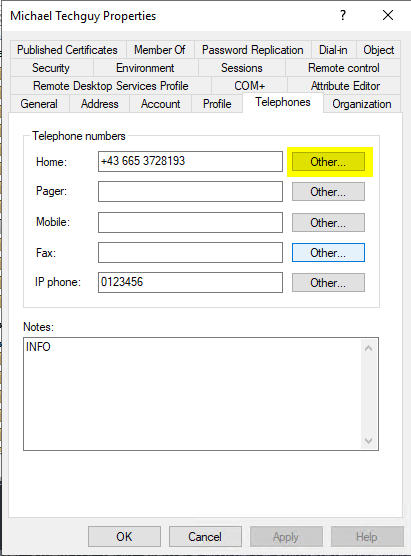
PowerShell
#SET Values
Set-ADUser -Identity TecMi -Replace @{otherHomePhone=@("+123", "456", "+789")}
Set-ADUser -Identity TecMi -Add @{otherHomePhone=@("656566")}
Set-ADUser -Identity TecMi -Remove @{otherHomePhone=@("656566")}
#CLEAR Value
Set-ADUser -Identity TecMi -Clear otherHomePhone
#READ Value
Get-ADUser -Identity TecMi -Properties otherHomePhone | Select-Object -Property otherHomePhoneotherIpPhone
GUI
TAB: Telephones / Home / Other…
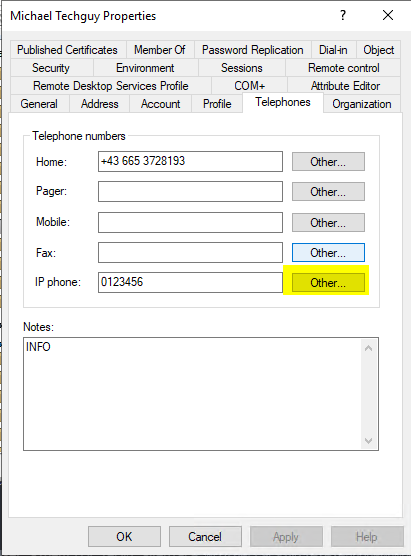
PowerShell
#SET Values
Set-ADUser -Identity TecMi -Replace @{otherIpPhone=@("+123", "456", "+789")}
Set-ADUser -Identity TecMi -Add @{otherIpPhone=@("656566")}
Set-ADUser -Identity TecMi -Remove @{otherIpPhone=@("656566")}
#CLEAR Value
Set-ADUser -Identity TecMi -Clear otherIpPhone
#READ Value
Get-ADUser -Identity TecMi -Properties otherIpPhone | Select-Object -Property otherIpPhoneotherMobile
GUI
TAB: Telephones / Mobile / Other…

PowerShell
#SET Values
Set-ADUser -Identity TecMi -Replace @{otherMobile=@("+123", "456", "+789")}
Set-ADUser -Identity TecMi -Add @{otherMobile=@("656566")}
Set-ADUser -Identity TecMi -Remove @{otherMobile=@("656566")}
#CLEAR Value
Set-ADUser -Identity TecMi -Clear otherMobile
#READ Value
Get-ADUser -Identity TecMi -Properties otherMobile | Select-Object -Property otherMobileotherPager
GUI
TAB: Telephones / Pager / Other…
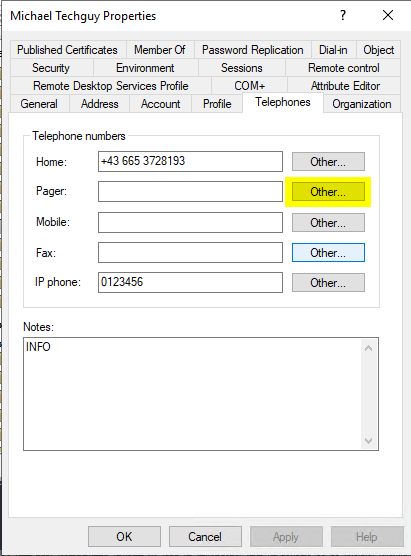
PowerShell
#SET Values
Set-ADUser -Identity TecMi -Replace @{otherPager=@("+123", "456", "+789")}
Set-ADUser -Identity TecMi -Add @{otherPager=@("656566")}
Set-ADUser -Identity TecMi -Remove @{otherPager=@("656566")}
#CLEAR Value
Set-ADUser -Identity TecMi -Clear otherPager
#READ Value
Get-ADUser -Identity TecMi -Properties otherPager | Select-Object -Property otherPagerotherTelephone
GUI
TAB: General / Telephone number / Other…
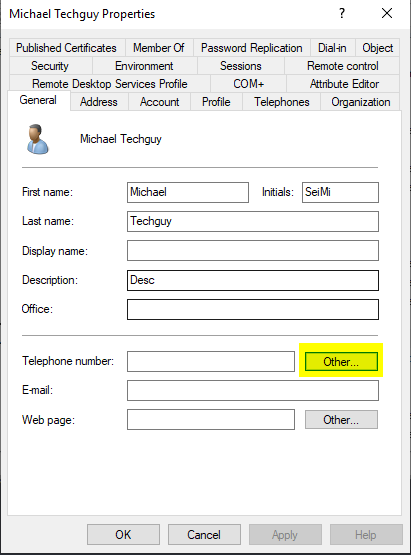
PowerShell
#SET Values
Set-ADUser -Identity TecMi -Replace @{otherTelephone=@("+123", "456", "+789")}
Set-ADUser -Identity TecMi -Add @{otherTelephone=@("656566")}
Set-ADUser -Identity TecMi -Remove @{otherTelephone=@("656566")}
#CLEAR Value
Set-ADUser -Identity TecMi -Clear otherTelephone
#READ Value
Get-ADUser -Identity TecMi -Properties otherTelephone | Select-Object -Property otherTelephonepager
GUI
TAB: Telephones / Pager:
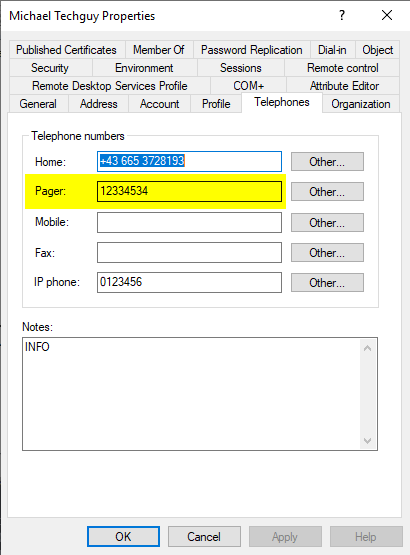
PowerShell
#SET Values
Set-ADUser -Identity TecMi -Replace @{pager="12334534"}
#CLEAR Value
Set-ADUser -Identity TecMi -Clear pager
#READ Value
Get-ADUser -Identity TecMi -Properties pager | Select-Object -Property pagerpersonalTitle
GUI
NO
PowerShell
#SET Values
Set-ADUser -Identity TecMi -Replace @{personalTitle="Dr"}
#CLEAR Value
Set-ADUser -Identity TecMi -Clear personalTitle
#READ Value
Get-ADUser -Identity TecMi -Properties personalTitle | Select-Object -Property personalTitlephoto
GUI
NO
PowerShell
#SET Values
$photo = [byte[]](Get-Content -Path D:\HEad.png -AsByteStream)
Set-ADUser -Identity TecMi -Replace @{photo=$photo}
#CLEAR Value
Set-ADUser -Identity TecMi -Clear photo
#READ Value
Get-ADUser -Identity TecMi -Properties photo | Select-Object -Property photophysicalDeliveryOfficeName
GUI
NO
PowerShell
#SET Values
Set-ADUser -Identity TecMi -Replace @{physicalDeliveryOfficeName="Floor 2"}
#CLEAR Value
Set-ADUser -Identity TecMi -Clear physicalDeliveryOfficeName
#READ Value
Get-ADUser -Identity TecMi -Properties physicalDeliveryOfficeName | Select-Object -Property physicalDeliveryOfficeNamepostalAddress
GUI
NO
PowerShell
#SET Values
Set-ADUser -Identity TecMi -Replace @{postalAddress=@("Street 2, 4044 Place")}
Set-ADUser -Identity TecMi -Add @{postalAddress=@("Street 1, 4044 Place")}
Set-ADUser -Identity TecMi -Remove @{postalAddress=@("Street 1, 4044 Place")}
#CLEAR Value
Set-ADUser -Identity TecMi -Clear postalAddress
#READ Value
Get-ADUser -Identity TecMi -Properties postalAddress | Select-Object -Property postalAddresspostalCode
GUI
TAB: Address / Zip/Postal Code:
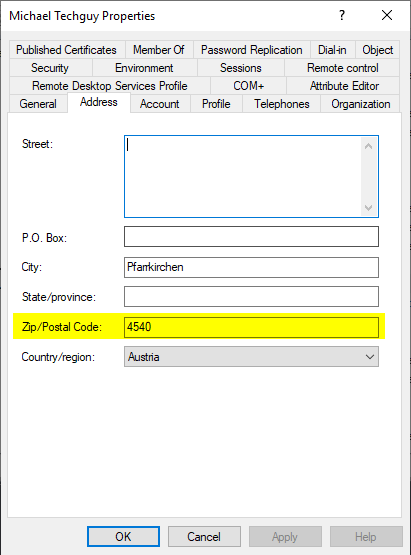
PowerShell
#SET Values
Set-ADUser -Identity TecMi -PostalCode "4540"
#CLEAR Value
Set-ADUser -Identity TecMi -Clear postalCode
#READ Value
Get-ADUser -Identity TecMi -Properties postalCode | Select-Object -Property postalCodepostOfficeBox
GUI
TAB: Address / P.O. Box:
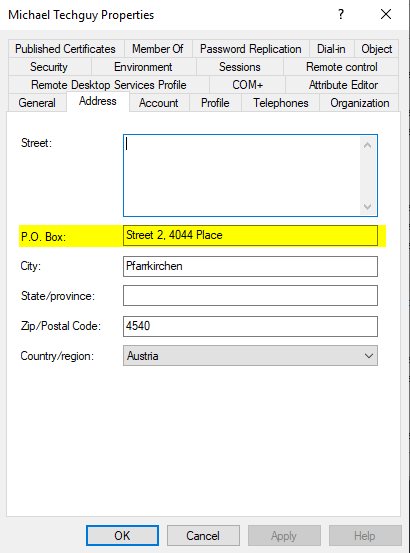
PowerShell
#SET Values
Set-ADUser -Identity TecMi -Replace @{postOfficeBox=@("Street 2, 4044 Place")}
Set-ADUser -Identity TecMi -Add @{postOfficeBox=@("Street 1, 4044 Place")}
Set-ADUser -Identity TecMi -Remove @{postOfficeBox=@("Street 1, 4044 Place")}
#CLEAR Value
Set-ADUser -Identity TecMi -Clear postOfficeBox
#READ Value
Get-ADUser -Identity TecMi -Properties postOfficeBox | Select-Object -Property postOfficeBox
GitHub
Here is the GitHub Repo: Seidlm/Active-Directory (github.com)
Michael Seidl, aka Techguy
au2mate, everything