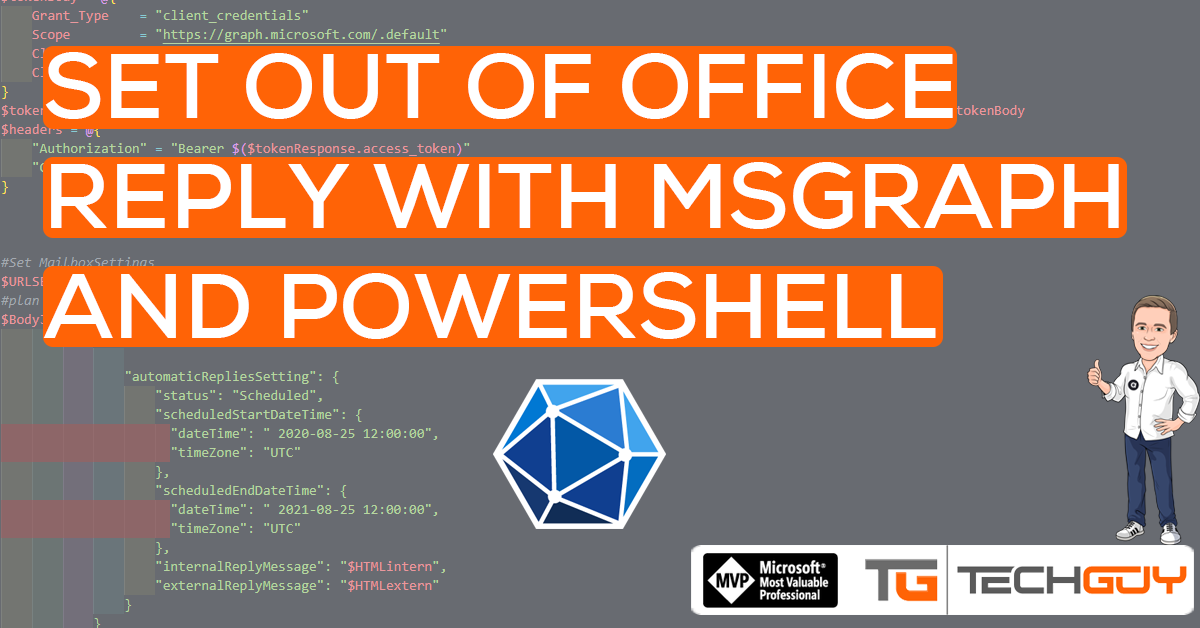The next Post in my GRAPH API Series will show you how to set the Out of Office Reply to a User.
To learn more from Microsoft GRAPH API, see my Blog Series:
Part 1 – Authentication and Azure App – Use Microsoft Graph API with PowerShell – Part 1 » TechGuy
Part 2 – Oauth2.0 – Use Microsoft Graph API with PowerShell – Part 2 » TechGuy
Part 3 – First Powershell Script to get a Teams List and Walkthrough – Use Microsoft Graph API with PowerShell – Part 3 » TechGuy
Part 4 – Some Examples – Use Microsoft Graph API with PowerShell – Part 4 » TechGuy
API Reference and Permissions
Let see the following Docs for more Details.
So we need the following Application/Delegated Permission for our Azure App Registration.
- MailboxSettings.ReadWrite
The Script
$clientID = "your Client ID"
$Clientsecret = "Your Secret"
$tenantID = "your Tenant"
$UPN = "first.last@techguy.at"
$HTMLintern=@"
<html>\n<body>\n<p>I'm at our company's worldwide reunion and will respond to your message as soon as I return.<br>\n</p></body>\n</html>\n
"@
$HTMLextern=@"
<html>\n<body>\n<p>I'm at the Contoso worldwide reunion and will respond to your message as soon as I return.<br>\n</p></body>\n</html>\n
"@
#Function
#Connect to GRAPH API
$tokenBody = @{
Grant_Type = "client_credentials"
Scope = "https://graph.microsoft.com/.default"
Client_Id = $clientId
Client_Secret = $clientSecret
}
$tokenResponse = Invoke-RestMethod -Uri "https://login.microsoftonline.com/$tenantID/oauth2/v2.0/token" -Method POST -Body $tokenBody
$headers = @{
"Authorization" = "Bearer $($tokenResponse.access_token)"
"Content-type" = "application/json"
}
#Set MailboxSettings
$URLSETOOF = "https://graph.microsoft.com/v1.0/users/$UPN/mailboxSettings"
#plan
$BodyJsonSETOOF = @"
{
"automaticRepliesSetting": {
"status": "Scheduled",
"scheduledStartDateTime": {
"dateTime": " 2020-08-25 12:00:00",
"timeZone": "UTC"
},
"scheduledEndDateTime": {
"dateTime": " 2021-08-25 12:00:00",
"timeZone": "UTC"
},
"internalReplyMessage": "$HTMLintern",
"externalReplyMessage": "$HTMLextern"
}
}
"@
#immediately
$BodyJsonSETOOF = @"
{
"automaticRepliesSetting": {
"status": "alwaysEnabled",
"internalReplyMessage": "$HTMLintern",
"externalReplyMessage": "$HTMLextern"
}
}
"@
$Result = Invoke-RestMethod -Headers $headers -Body $BodyJsonSETOOF -Uri $URLSETOOF -Method PATCH
The Result
The Out of Office Reply should be set then.
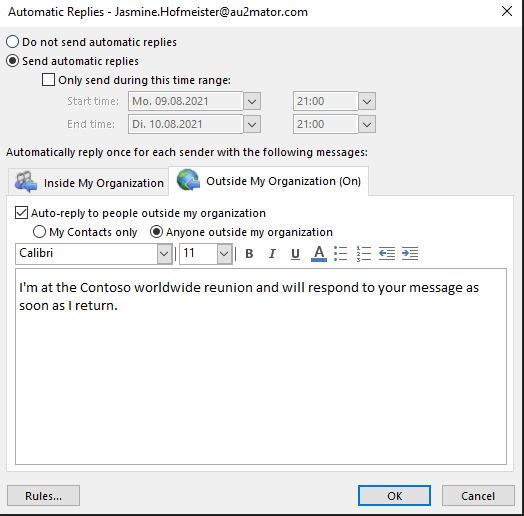
Set Out of Office Reply as Self Service
With au2mator Self Service Portal, you can create a Service and delegate to set an Out of Office Reply.
Set Out of Office Reply with au2mator Self-Service Portal
More Details: www.au2mator.com
GitHub Repo
Here you can find the GitHub Repo with a lot of other examples: Seidlm/Microsoft-Graph-API-Examples (github.com)
Michael Seidl aka Techguy
au2mate everything